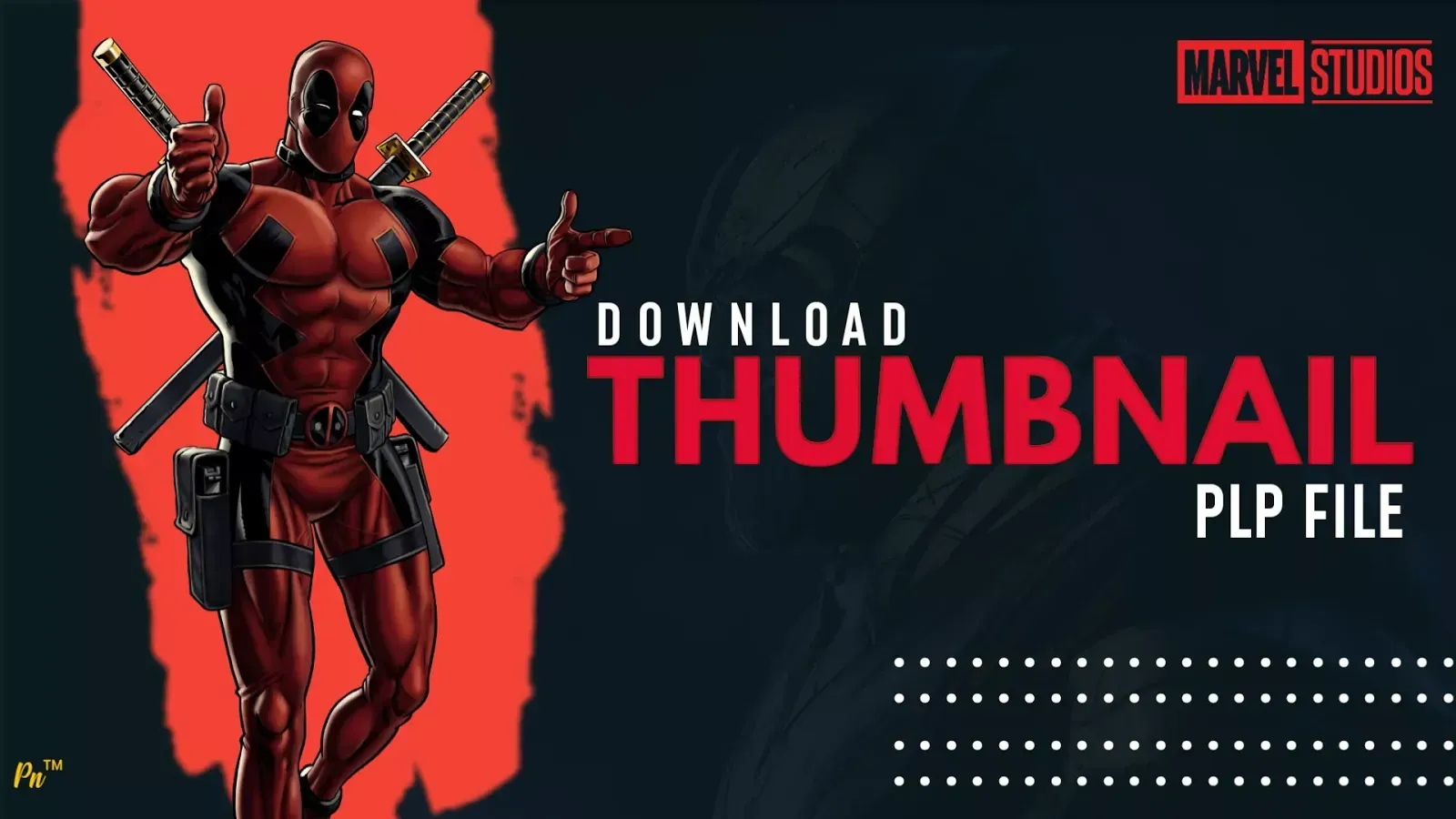
|
Gaming Thumbnail can be your support for making video content. The Gaming Thumbnail gives your video a professional look in contest raids and projects with your own design! Making your work with Pixellab is easier and quicker.
Discover customizable thumbnail perfect for hardcore gamers, gaming clans, casual gamers, tournament players, eSports teams, Youtube gaming, video games, or Twitch channels. Download Pixellab PLP file below and start working with it. Open PLP and start customize your own work for your own purpose. Ready to start? Try it for free!
*To Use This PLP Template You Need PixelLab App
Thumbnail Features
- Text : add & customize your text object as much as you want.
- Import Image : You can import your own png and logo to give your brand signature
- Text Effect : Unquie Text effect like: Shadow, Stroke, Reflection
- Text color : Set your text to any fill option you want, be it a simple color, a linear gradient, a radial gradient, or an image texture.
- Text font : choose from hand picked fonts Or use your own fonts!
- Shape : add and customize as much shapes as you want
- Fully Customisation
- Free YouTube Thumbnail Template
- Video Preview
- File Size - 31 KB
- No Copyright Issue
- Requires Pixellab App
- Ultra FHD Resolution
- Direct Download Link
- No bugs or errors
- Easy & Fast Export
How to edit a Pixellab PLP file?
A PLP stands for Pixellab Document file, which is a layered image file used in PixelLab App.
To edit a PLP resource we recommend to use the google play store
program, which is PixelLab app.
There are many tutorials and
learning material that you can find about PLP files in the Internet and
also in the Pixellab website, that will give you access to a detailed
information about the multiple features you can create when working with
a PLP resource.
- Tap on download button then open pixellab app.
- Tap on my project then tap on .plp
- Just search for the .plp file on download folder, as there can be duplicates file on storage.
- Tap on the name of the .plp file then tap on the "Open And Add"
- You are done and start customise.
Watch Video
Get Pixellab Gaming Thumbnail Template
As always, we are providing this awesome Pixellab Gaming Thumbnail for free. If you click on the download button, you will get the PLP file containing the template resources file.
Click on below button to start free download. This is complete online processing for PixelLab plp file. This would be compatible with both Android and iOS Phone. If you are interested in exploring more free templates, you can visit our Pixellab templates page.
Resources can be edited with only PixelLab Application
Attribution is required
| Name | Gaming Thumbnail Template |
|---|---|
| File | Fully Customisation |
| Preset | File in .PLP format |
| Upload | 11 March 2021 |