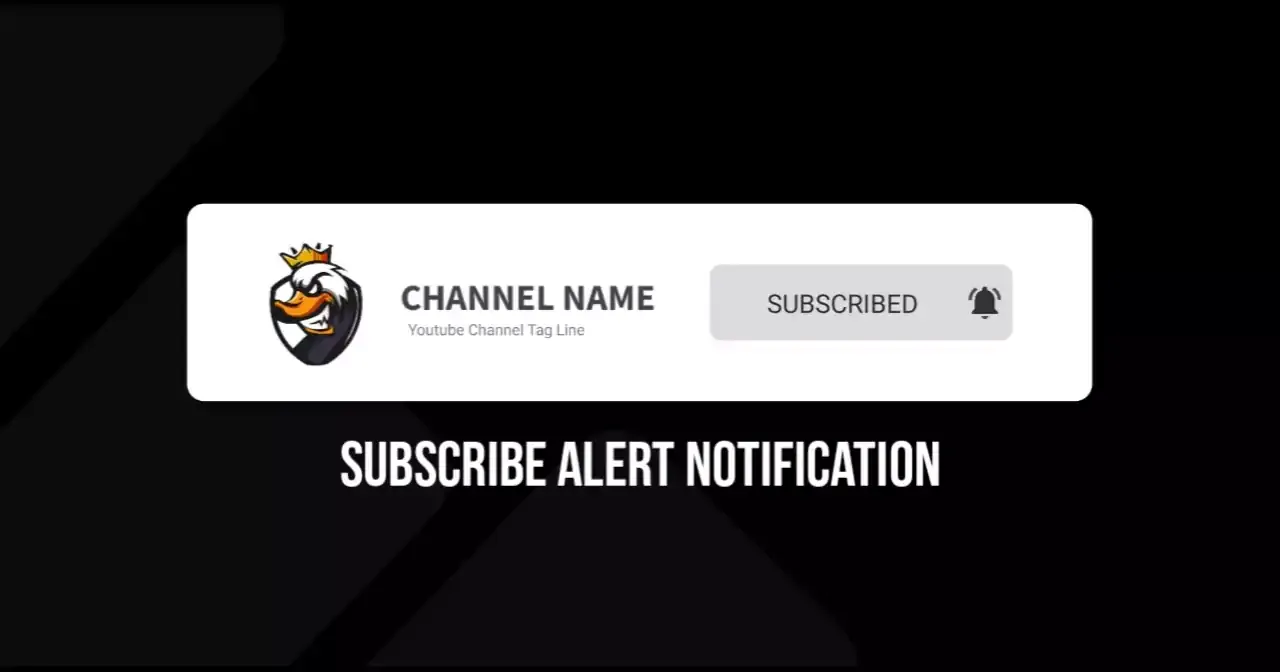जय हिंद दोस्तों, आपका हार्दिक दिल से स्वागत है। एक और नए ब्लॉग के साथ। आज मैं आपके लिए पॉपुलर लोअर थर्ड सब्सक्राइब एनीमेशन बटन लेकर आया हूं। जिसे यूज़ करके आप अपने चैनल की ग्रोथ बड़ा करते हैं साथ ही ऑडियंस को अपने वीडियो की ओर अट्रैक्ट कर सकते हैं। Subscribe Animation Button सब्सक्राइब गैन करने में बहुत मदद करता है साथ ही अगर आपके कंटेंट में जान है तो आपको इस बटन के बहुत फायदे मिल सकते है क्योंकि यह एनिमेशन आपके वीडियो को प्रोफेशनल देखने में आपकी बहुत ज्यादा मदद करेगा।
About Mobile Subscribe Bell Animation
इस Alight Motion प्रोजेक्ट फाइल में आपको पॉपुलर लोअर थर्ड Subscribe Animation Button देखने को मिलेगा। जिसे आप एलाइट मोशन की हेल्प से कस्टमाइज कर सकते है। लोअर थर्ड Subscribe Animation Button को आप अपनी वीडियो में सब्सक्राइब नोटिफिकेशन के लिए यूज कर सकते है। जिससे विवर को सब्सक्राइब करने के लिए याद दिलाया जा सकते। इस एनिमेशन को कस्टमाइज करने के लिए आपको एक Logo की आवश्यकता पड़ेगी है उसके अलावा आपको किसी भी पाइल्स की जरूरत नहीं पड़ेगी।
Features of this Animation Alight Motion Subscribe Bell Button
- Built with Alight Motion Animations.
- Fully Customizable text, logo Project File.
- Requires any Alight Motion Version 3.4.3
- Easy Customisation & Fast Export
- Free Download Link
- 4K Resolution
Watch Video Tutorial
Alight Motion template को इस्तेमाल करना बहुत सरल है लेकिन आपका मार्गदर्शन करने के लिए वीडियो ट्यूटोरियल को भी अपलोड कर दिया गया हैं आपके अपने यूट्यूब चैनल पर आपकी अपनी मातृभाषा हिंदी में। जहां आप स्टेप बाय स्टेप पूरे एनीमेशन ट्यूटोरियल को सीख सकते हैं क्योंकि वीडियो देखकर सीखने का अपना एक अलग ही मजा है। कृपया पहले वीडियो देखने पर विचार करें फिर लिखित दस्तावेज पढ़ें। जिससे वीडियो एडिटिंग के समय आपको कोई भी कठिनाई का सामना ना करना पड़े।
Follow Step To Customise Template
- Change Logo Button LayerAt first, change the logo layer for that tap on subscribe animation button layer then tap on edit group option after that tap on Logo group layer then tap to edit group option. Now select logo png layer and select color & fill option then go to last option and select your logo form gallery.
- Change Channel Text LayerAfter editing logo part next step to change text part for that tap on your channel name layer then choose edit option and fill up your channel name.
- Change Channel Tag Line
To change tag line tap on channel tag line layer and select edit option and add your slogan or tag line. If your channel doesn't have tag line you can leave empty text.
- Export File
This is final step after customize all layer tap on export button at right top corner. Select video option then export button.
Download Subscribe Button Animation
टेंपलेट को डाउनलोड करना बहुत ही सरल और आसान है नीचे दिए गए गेट डाउनलोड लिंक बटन पर क्लिक करके टाइमर के समाप्त होने की प्रतीक्षा करें। टाइमर समाप्त होने के बाद डाउनलोड बटन पर क्लिक करें। इसके बाद आपको एलाइट मोशन एप पर रीडायरेक्ट कर दिया जाएगा। इसके बाद Import बटन पर क्लिक करके प्रोजेक्ट फाइल को इंपोर्ट कर लें।
File Detail And Password
About Download
जैसा कि आप सब जानते हैं हम हमेशा आपके साथ फ्री में प्रोजेक्ट फाइल शेयर करते हैं। यदि हमारे द्वारा किया गया काम आपको पसंद आता है। तो कृपया सराहना के लिए हमारे वीडियो को लाइक शेयर करें साथ ही चैनल भी सब्सक्राइब कर ले।
FAQ
इस टेम्पलेट के लिए मुझे किस Version की आवश्यकता है?
हमने इस एनिमेशन इंट्रो को Alight Motion के latest version में बनाया है। लेकिन आप Alight Motion 3.4.3 का भी इस्तेमाल कर सकते हैं। यदि आप किसी पुराने version का इस्तेमाल कर रहे हैं, तो आप इस प्रोजेक्ट फाइल को इंपोर्ट नहीं कर पाएंगे।
हम इस Alight Motion टेम्पलेट का उपयोग कहां कर सकते हैं?
आप इसे किसी भी सोशल मीडिया प्लेटफार्म पर इसका इस्तेमाल कर सकते हैं।
क्या हम इस प्रोजेक्ट फाइल को Tutorial वीडियो में यूज कर सकते हैं?
हां, आप इसे वीडियो ट्यूटोरियल में यूज कर सकते हैं। लेकिन आपको आपको आपके विडियो डिस्क्रिप्शन में क्रेडिट टैक्स्ट एड करना होगा।
Give Credits
Create By : Sandeep Choudhary
Channel Name : Mr Grafix
Channel Url : https://bit.ly/32ugvvy