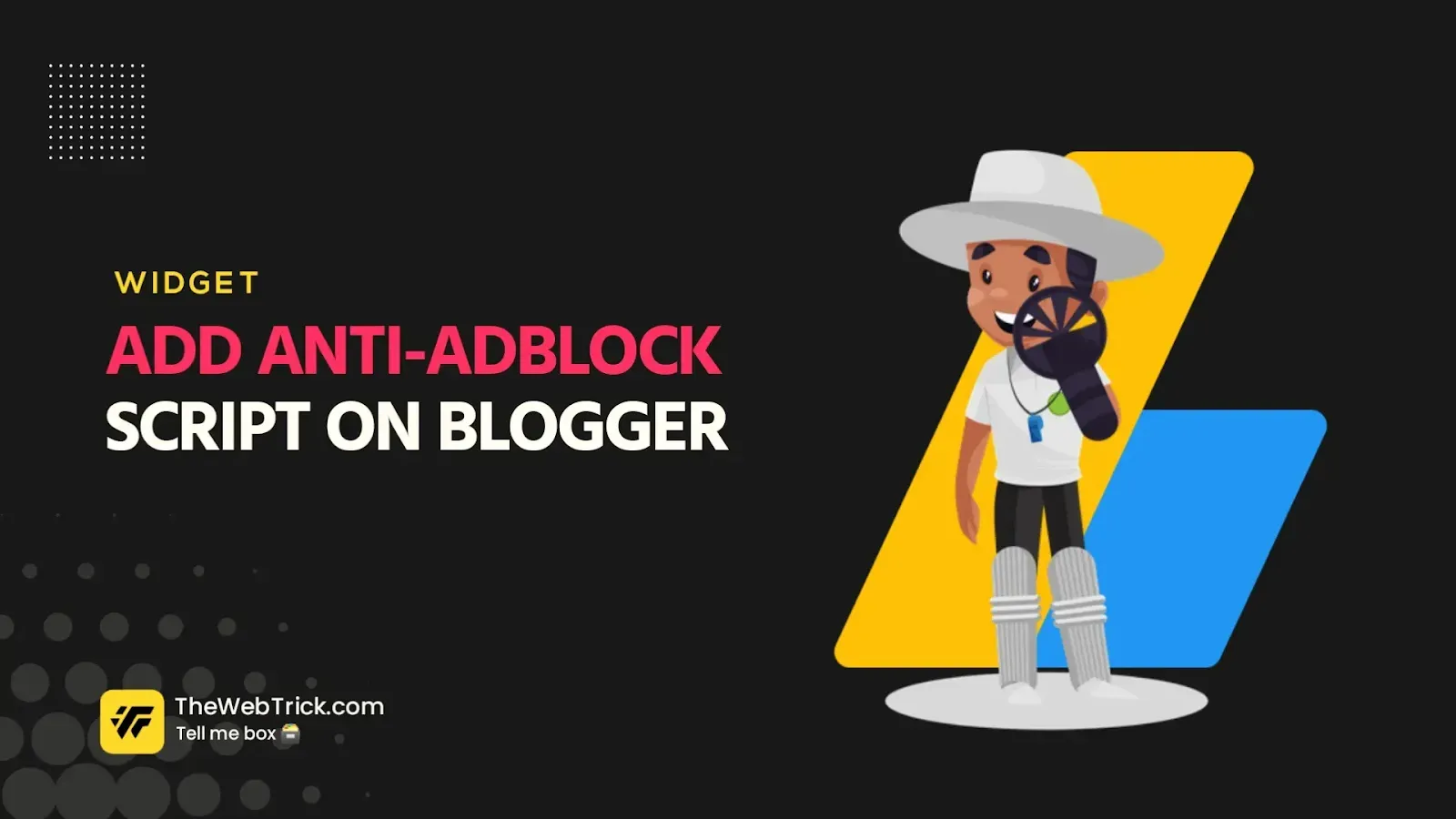
Do you need an Anti-Adblock script for your blog posts
I'll show you how to use the Best powerful Anti Adblock script for Blogger site in this article. To ensure a smooth installation, simply follow the procedures below.
The majority of internet users use an Adblock plugin or extension in their browser to block advertisements on YouTube and other websites. It will have an impact on site owners who rely only on Adsense revenue.
What is Adblocker
Adblock is a browser or application extension that removes advertisements from a website. Because advertisements on a blog can annoy visitors, internet users have begun to use the Adblock extension.
What is Anti-Adblock Script
If a user has an Adblocker installed on his browser, no ads will be displayed to him, and as a result, no impressions or clicks will be generated as a result of that user's visit to your website. If you have an adblocker installed, it will block all of your advertisements, including custom banner ads from Amazon and other affiliate programmes. As a result, many famous websites, such as news websites, are now deploying an ad blocker killer script to combat the AdBlock addon.
If you enable this anti-adblock script on your website, the user will not be able to read the content until the adblocker is disabled. It will display a warning pop-up, as shown in the screenshot below, requesting that users disable their ad blocker.
You now have a better understanding of how an adblocker reduces your overall income.
Why Should you Use An Anti-Adblock Script?
Users who use adblock will not see any ads on your site, and if ads aren't shown, your adsense revenue will suffer. To avoid this, use this script, which will work on all adblock browsers.
How to Install Anti Adblock Script on Blogger
To install the anti-Adblock script, carefully follow the steps below and it will work with any theme, allowing you to utilise it immediately. As a precaution, make a backup of your theme before proceeding with these steps.
Step 1: Go to your blogger dashboard and select the Themes tab.
Step 2: Next, open the HTML Editor by clicking on the "Edit HTML" section.
Step 3: Press Ctrl + F to open search bar and find the code </style> tag.
Step 4: After that first paste the Anti Adblocker CSS code above </style> tag.
#adblockbythewebtrick{backdrop-filter: blur(5px);background:rgba(0,0,0,0.25);padding:20px 19px;border:1px solid #ebeced;border-radius:10px;color:#ebeced;overflow:hidden;position:fixed;margin:auto;left:10;right:10;top:0;width:100%;height:100%;overflow:auto;z-index:999999}#adblockbythewebtrick .inner{background:#f5f2f2;color:#000;box-shadow:0 5px 20px rgba(0,0,0,0.1);text-align:center;width:600px;padding:40px;margin:80px auto}#adblockbythewebtrick button{padding:10px 20px;border:0;background:#e9e9e9;margin:20px;box-shadow:0 5px 10px rgba(0,0,0,0.3);cursor:pointer;transition:all .2s}#adblockbythewebtrick button.active{background:#fff}#adblockbythewebtrick .tutorial{background:#fff;text-align:left;color:#000;padding:20px;height:250px;overflow:auto;line-height:30px}#adblockbythewebtrick .tutorial div{display:none}#adblockbythewebtrick .tutorial div.active{display:block}#adblockbythewebtrick ol{margin-left:20px}@media(max-width:680px){#adblockbythewebtrick .inner{width:calc(100% - 80px);margin:auto}}
Step 5: Next Add below code, before </body> tag and save template.
<script src='https://cdn.jsdelivr.net/gh/RockBlogger/Anti-AdBlocker@main/2.0/code.min.js'/>
You've now completed the installation of an anti-adblock script on your blogger website.
If you have any issues, please ask in the telegram group or leave a comment below the post.
You should use the Anti-adblocker script to stop the ad blocker from blocking your ads if you are not using any spammy ads or popups.
If you are giving value to your readers, you have the right to ask them to temporarily disable adblock on your website. Until the Adblock is disabled, no one will be able to read your blog.
If you enjoyed this tutorial, please share it with your blogging community and sign up for our newsletter to receive updates on new and fascinating topics.